setwd("C:/Projects/SingleCellCourse/install")Installation
Installing R and RStudio
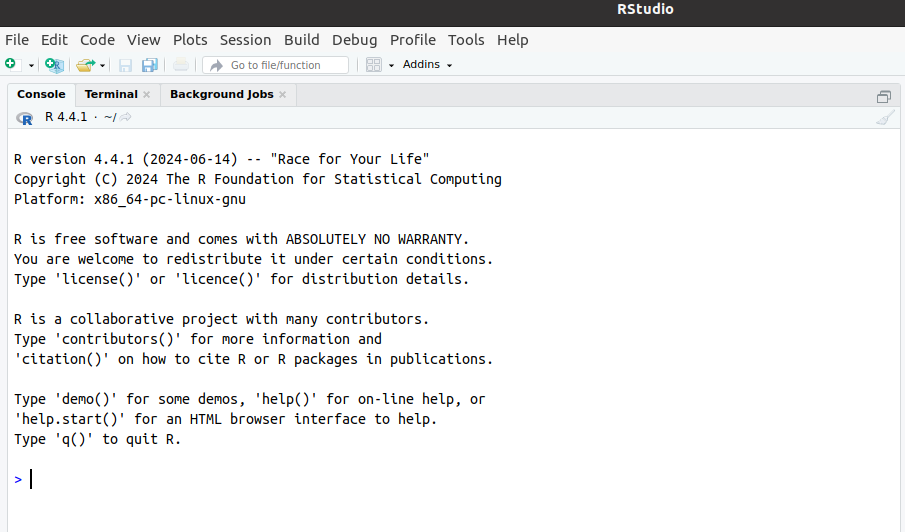
Download and Install R
We need you to work on R version 4.4.0 or later for this course. If you have a previous version of R please remove it before you install this version. Please check before that your computer meets the requirements of the software.
From a University managed computer: Use the Install University Applications functionality. Note that this only works if you are on campus or if you are using VPN to connect to the University. If you do not have access via VPN you can set it up following CSD advice. Alternatively, you can follow the options below.
For windows users: R v4.4.3
For macOS users: R v4.4.3
Install extras
We will be installing some R packages which require compiling from the source code. To do this:
- If you are working on Windows you will need to install Rtools v4.4
RStudio
Download and install (or update) RStudio Desktop
Installing packages
Open RStudio Download this zip file and unzip it.
Set your working directory to where you have unzipped that download zip file e.g
Open the install.R script in RStudio
Press the Source button (see picture below) which will trigger the installation of all packages needed to undertake the course materials.
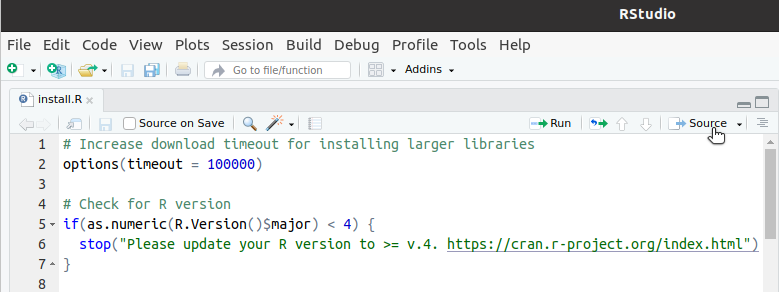
- The process might be lengthy so do not worry, you can leave the computer unattended while the installation continues.